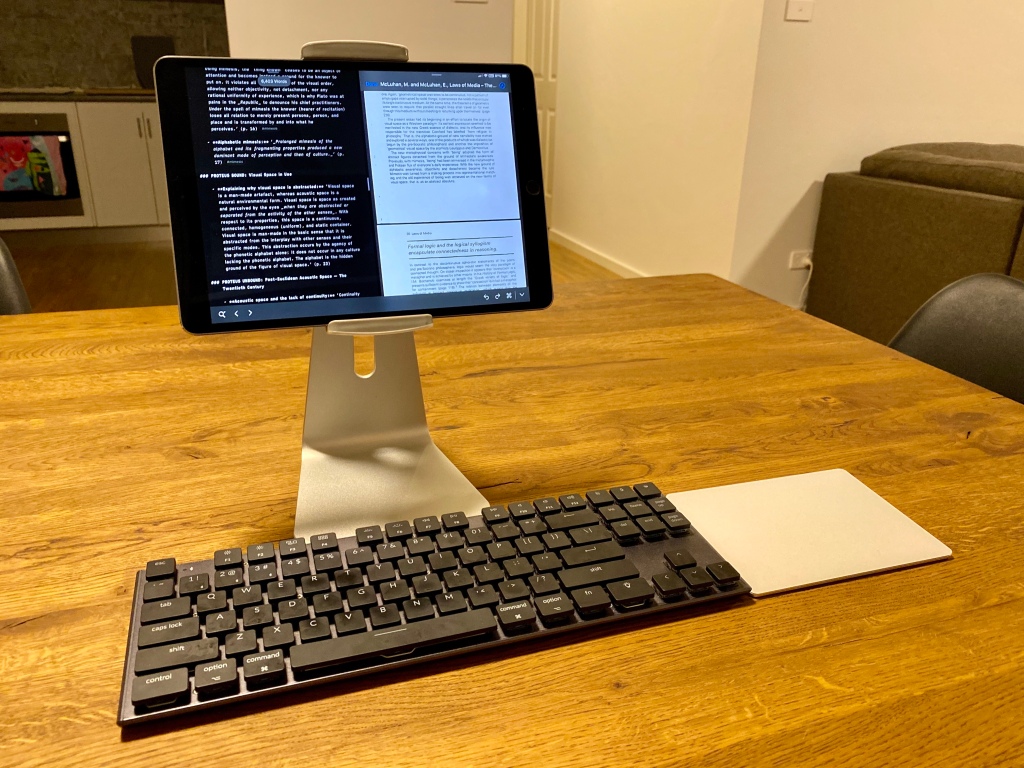Inspired by Myke Hurley’s semi-recent tweet about how he ‘likes choices’ in his computing, I thought that I’d share the latest development in how I use my iPad Pro as a kind of secondary desktop, when not in pure tablet or laptop form.
With the release of the new 11- and 12.9-inch iPad Pro models and Magic Keyboard for iPad Pro, I spent a lot of time hovering over the ‘Checkout’ button on the Apple Store. Sporting a 10.5-inch model from 2017, I thought to myself repeatedly, ‘Which model should I get?’, ‘Do I go all the way to the 12.9-inch one or would the 11-inch be a more reasonable size to carry?’ and ‘Do I really need to buy this expensive set-up at all?’. Of course, poor Natasha had to listen to me ruminate constantly on all of this. It’s hard being married to a nerd, I’m sure…
With the new cursor support in iPadOS 13.4, I had tried using my Logi MX Anywhere 2S with my iPad Pro and was impressed, however I didn’t see myself using it all the time the way that I do with my Mac. There was something slightly clunky about the experience, particularly when it came to scrolling, which did not seem to be optimised for the OS the same way that it works on the Mac.
For years, I used a trackpad with my Mac and enjoyed the gestures that came along with it. I only recently returned to using a mouse because I enjoy the Logi MX so much… it’s clicky, I LOOOOVE the super-fast inertial scrolling—the wheel feels like it spins forever—and it’s great that I can map the extra buttons to functions such as Mission Control and App Exposé.

In the end, I worked out what it was that I actually wanted: a trackpad for my current iPad Pro. This would solve my desire for using both a mouse and trackpad in different contexts, while extending my iPad Pro.
As cool as the newer, Home button-less models are (2018 onwards), there is nothing wrong at all with my 10.5-inch model. Concerning screen space, it’s completely fine: I use it daily for note-taking next to PDFs and webpages, using split view in iPadOS to position iA Writer next to Safari, Files and other relevant apps. Not to mention, when using it like a laptop, I really enjoy the fabric-covered butterfly keys on the Smart Keyboard and feel no need to get rid of that just yet.
I have to say: the experience of using an external trackpad with iPadOS is absolutely awesome and Apple has done a wonderful job in making the iPadOS pointer feel natural and intuitive. Pictured at the top of this article is the my desktop set-up with a dedicated iPad stand, the Logi mouse and my Keychron K1 Mechanical Keyboard (with blue switches), the last of which I also use with my Mac. Funnily enough, our cockatiel, Rocky, is also a fan of the keyboard, as you can see below.

In addition to this, I sometimes use the trackpad alongside the more laptop-style setup with the iPad Pro Smart Keyboard. Believe it or not, I also occasionally use the iPad like this on the lounge, with the trackpad to my side. This may not sound ergonomic, however it is quite comfortable to keep my arm down rather than reaching forwards constantly while more reclined than when at a desk.
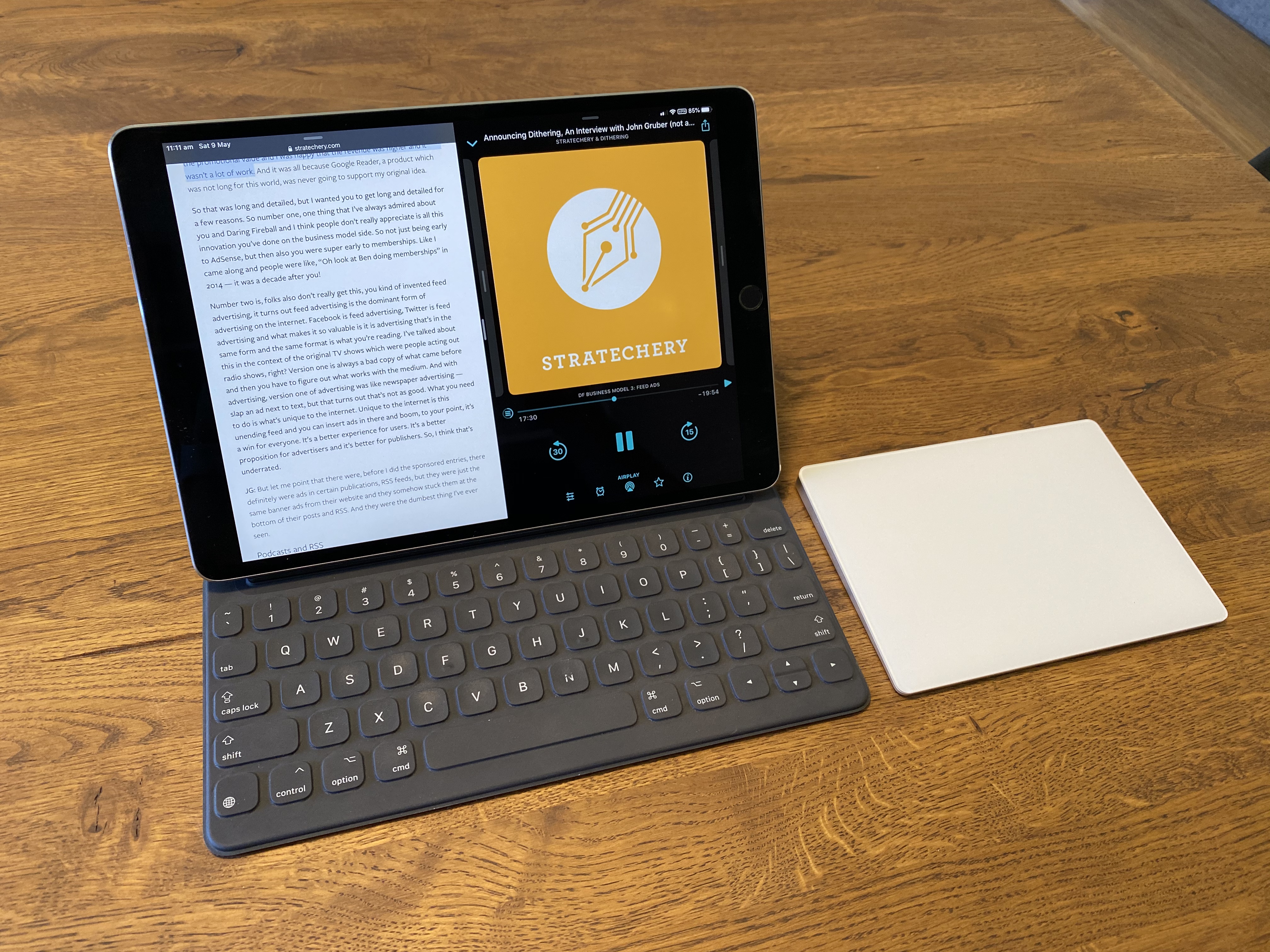
All of this is to say that while the new iPad Pro models are more capable than my current 10.5-inch model, Apple’s dedication to iPadOS means that all models—old and new—are being extended in fantastic new ways. A device that I bought almost purely as a tablet three years ago with a handy keyboard extension has now become a new kind of desktop away from my Mac. Being able to use a trackpad with it satisfies my desire for gestures, while I enjoy the clickiness and precision of a great mouse with my Mac. I can easily change the space where I’m working or move to a new one entirely, keep things elevated and also focus more on my work, as full-screen and split-view functions on iPadOS remove extraneous elements.
In addition, I find it immensely satisfying that I’m gaining for my value out of my 2017 purchase and can be more mindful about my digital purchases, both in terms of my wallet and ecologically.
Like Myke Hurley said, what’s wonderful about iPadOS as a platform is the versatility that it now provides—not only in its unbelievable range of apps but also in the ways that you can connect, configure and arrange your hardware around it.
For more rumination about the versatility of iPad, check out my late-2019 podcast episode ‘The Post-PC Decade’.