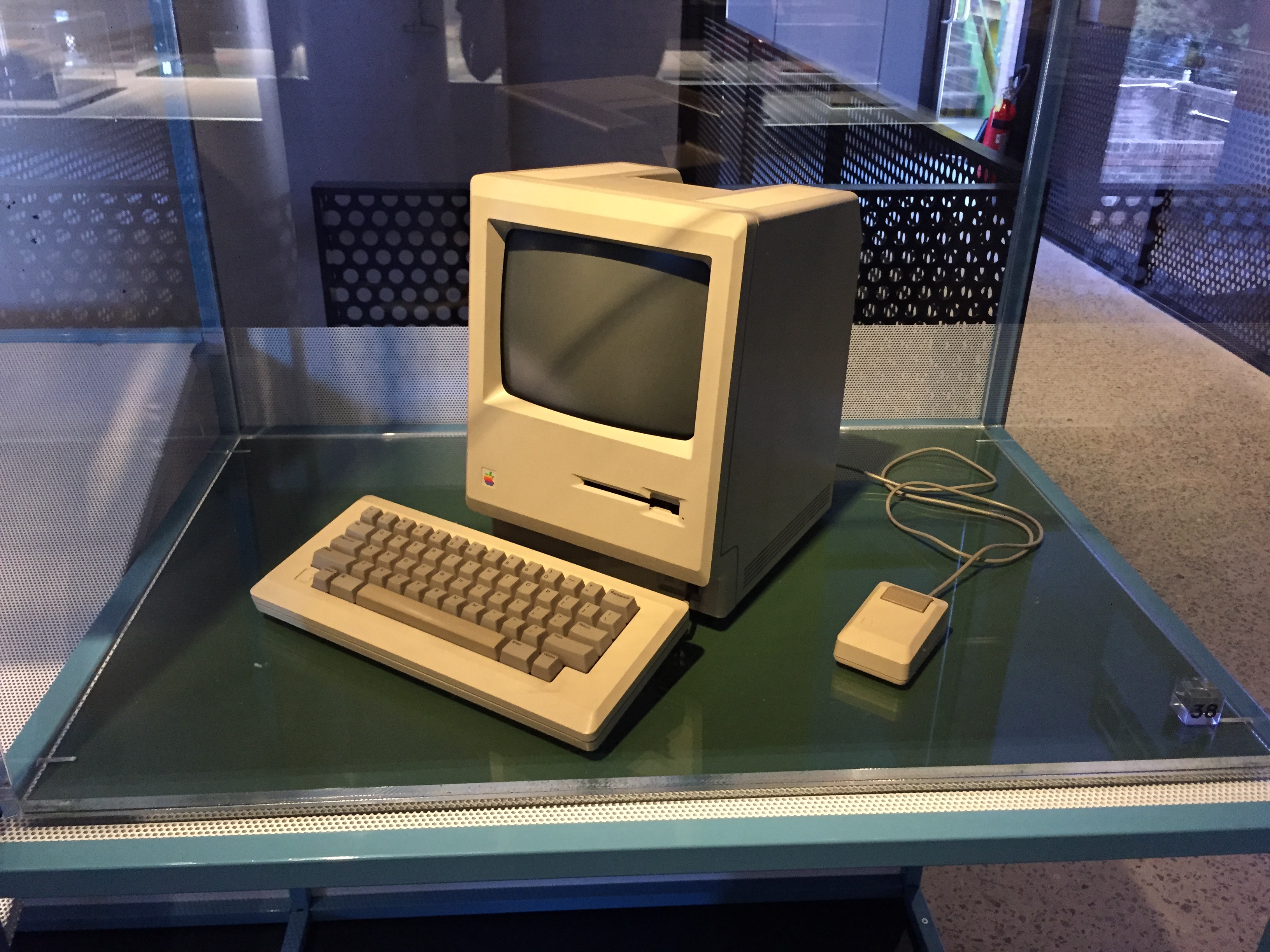Well, I spent about seven months waiting for the Apple Watch, along with many others around the world, and it’s finally here. This waiting period saw Apple further refine the device’s battery power, readying the retail try-on experience, online pre-order process and of course, allowing time for developers’ app submissions, which now number at least 3500. It’s impressive that a first-generation product has such a great app marketplace already.
Over time, having read many blogs and watched many videos (Apple and third-party) about the product, I was optimistic about the Apple Watch. Sure, I expected there to be a few first-generation glitches and shortcomings, but I was generally optimistic. Now that the device has been released, the general reaction to the watch has been positive, and Apple is thought to have sold at least two million of them as initial pre-orders.
Many consumers, it still seems, are sceptical of the device:
“It’s just another screen in my life.”;
“It’s too expensive.”;
“The battery life will not last long enough.”; and
“It will make everyone anti-social.”
…for example
Most of all, there is the question as to what on Earth the watch actually for… what is its purpose? Well, I hope to explain its purpose to you after a week’s worth of experience with the device.
First of all, I’d like to talk about the hardware and industrial design of the Apple Watch. I purchased a 42mm Apple Watch Sport in the space-grey aluminium finish with black fluoroelastomer sport band. This model retails in Australia for $579. The watch is impressively light, and sits comfortably on my wrist, despite the concerns of many that the 42mm version of any of the watches would be too big and thick… and believe me, my wrists are aren’t that big. The Apple Watch (stainless steel) and Edition (18-karat gold) models are of exactly the same dimensions, but weigh a bit more respectively (not so much so that they are uncomfortable… I have tested the stainless steel model with Milanese Loop).
The anodised aluminium case is smooth and consistent in its finish. The band is soft and supple, without feeling flimsy. The Retina display is also beautiful, presenting great picture quality, typography, brightness and colour.
On the right-hand side of the case (assuming you’ve configured the watch for use on your left wrist), you can find the digital crown and side-button. The digital crown is great to use, acting as the watch’s input mechanism for zooming and scrolling, making up for its smaller display than iPhones and iPad. You can scroll through lists using the touch-screen and you can zoom into photos by double-tapping, but using the crown is much nicer. The screen remains unobstructed and the motion is smooth and almost oily-feeling. The side-button is devoted to your favourite watch friends and the Digital Touch function, which I discuss more later in this article.
The back of the watch also boasts a beautiful, circular engraving of text, denoting the model and serial number, wrapping around the four light sensors that monitor health during everyday activity and specified workout sessions.
With regard to the hardware, my first week with Apple Watch has been brilliant. Even as one of the cheaper Sport models, the watch is fashionable, comfortable and exceptionally well-made. Apple has put a lot of consideration into making something that anyone can be proud to wear, even as fashion items for women. What other wearable tech product can do that?
Moving onto Apple’s watchOS, while reminiscent of its bigger brothers OS X (desktop) and iOS (mobile), is quite a different beast. Yes, it uses a minimalist design language, but rather than employing bright, white app backgrounds, the watch uses black backgrounds for high-contrast with white text. The heavy use of black is also an effective method of conserving battery power. The watch uses Apple’s custom font San Francisco rather than traditionally-used fonts like Helvetica Neue, Lucida Grande and Myriad Pro. This choice was to make it easier to read on a smaller display, and it works. Furthermore, with accessibility settings, the boldness and size can be adjusted along with colour to fit more or make the text easier to read if you have poor vision.
Upon turning on the watch for the first time, I was instructed to set it up by connecting to my iPhone via Bluetooth and configuring it with the Apple Watch app. This was an absolute breeze to set up, requiring Bluetooth and the camera to scan the display. The Apple Watch app for iPhone is really easy to use, as it mirrors the layout and functionality of the Settings app on iPhone, albeit with toggles for the watch, including app installation, app layout, connectivity and so on. Many of these things are configurable on the watch too, but can be done more easily on the iPhone all at once if you’re already using.
watchOS, as I stated earlier, is reminiscent of iOS, but works differently. Yes, there is an app home screen, but the basis of the watch is the watch face, which lives in the centre of the displayed app universe. Native apps live on the Apple Watch, and for the moment third-party apps are extensions of those already residing on the iPhone. Third-party apps will behave more like native ones later this year, according to Apple, but for the moment this is of no concern. Contrary to some reports of constant slowness in loading, my experience has been great. I’ve only had two apps that froze or slowed down upon startup, and I am sure that future updates will resolve this.
The watch faces, as the centre of the device’s app universe, are fantastic. I spent a number of days trying to conclude which one I liked best. I jumped from the “extra-large” face that only shows the time in large type, to the simple face with adjustable complications, then finally the modular interface. This is all really a matter of taste. Apple has included 10 faces, most of which can be extensively customised in aesthetic and function. The modular face was my personal choice as it is bold, simple and yet still shows rich information in such a small space, each of which can be tapped, taking you directly to the app. Rich information on the screen enables you to keep fewer tools in your Glances section, which is a swipe up from the bottom of the screen. I have found the app glances for TripView, Shazam, Twitter and the Music app particularly useful, as I have instant access on my wrist to train times, my iPhone’s music library, trending topics and the ability to identify unknown music instantly.
I could spend a long time talking about all of the apps on this device, but by far the best experiences I’ve had so far have been with Messages, Mail, Phone, Activity and Workout apps, as well as Digital Touch… all of the default stuff! What Apple has achieved here is a super-convenient shrinking of useful iPhone apps to provide über-convenience for the wrist, but with a focus on what is essential to enable smooth, ‘glance-able’ experiences. I’ve loved being able to answer phone calls on my wrist at home, use Siri to dictate messages (text and audio form), read entire e-mails and track my activity throughout the day.
I was initially a little bit worried that the Apple Watch’s notifications would be obtrusive, distracting me more than my iPhone ever has. This has not been the case. The Apple Watch is an amazing filter, gently tapping me on the wrist with its taptic engine whenever I receive a notification, giving me the power decide what to act on and when. It may sound strange, but it has saved me time. I no longer check my phone for the sake of it, or get lost in apps, distracted from the initial reason that I picked up my iPhone. The watch keeps me informed in a subtle way that no one else can hear or feel, and most importantly, it makes me use my iPhone less.
Apple CEO Tim Cook and designer / Head of Human Interface Jony Ive weren’t kidding when they said that Apple Watch is the most personal device they’ve ever made and that it helps you to live a better day. Consistent reminders to stand, calorie-tracking and more keep me aware of my movement, and subsequently have made me feel better. The ability to send cute little sketches makes you feel way more connected to this thing than you do with a phone. Digital Touch, whilst viewed as a gimmick by some, is truly great. It just feels different, the same way that emoji in messages is so much more fun these days than the early days of e-mail and SMS.
All of thee amazing functions are delivered in something that truly does last all day. Sure, the battery doesn’t last for months or years like traditional, mechanical watches, but look at the extensive use cases and apps available for this device at this price. I have not run out of battery on any day so far, even with consistent scrolling, exercise and notification checking, and have ended each day with no less than 25 per cent charge left. I find that to be exceedingly impressive.
So, coming back to the whole idea of this post, what is the Apple watch actually for? Where does it fit in the world of computers? Desktops and laptops are the hub, or basis, of our computing experiences, largely for storage and heavy content creation. iPhones, built on the enormous success of the iPod, are our mobile computers, giving us instant informational access around the world, and even tools for productivity and creativity. The iPad, while still questioned, sits between the iPhone and desktop, providing simple yet powerful computing to novices and pros alike. Sometimes you just need that bit of extra space over an iPhone, or want to sit on the lounge with it like a magazine. Hell, you may even want to create an album with it.
The watch, for many people, is not as clear in its purpose, even with a long marketing campaign across numerous media by Apple. After a week with the device, I feel that I can explain it. Much like the rest of Apple’s products, which as Steve Jobs said, stand at the intersection of technology and the liberal arts, the watch stands at the intersection of technology and fashion. The Watch is powerful, informational, quick and simple, helping you to monitor your health, stay connected with people and even filter the noise that bombards you during the day. Most importantly, however, it is personal. The focus on fashion gives you choice to have a different band, a different case material, a different watch face. Apple has long been criticised for its supposedly inferior level of customisation on iPhones when contrasted to Google’s Android OS. Well here, Apple has beaten all other wearable products. This product is personal and helpful, and you feel proud to wear it. Other wearables have felt downright geeky, except for perhaps the Moto 360. As time goes on, and more software features, health sensors and designs are added, the wearable space will only improve.
So, if you want something cool and personal to wear on your wrist, that will make you focus on improving your health and cutting down on the time you spend rudely staring at your phone in the company of others, buy an Apple Watch.
For screenshots and a more visual impression of what the watch can actually do, please check out the gallery below.